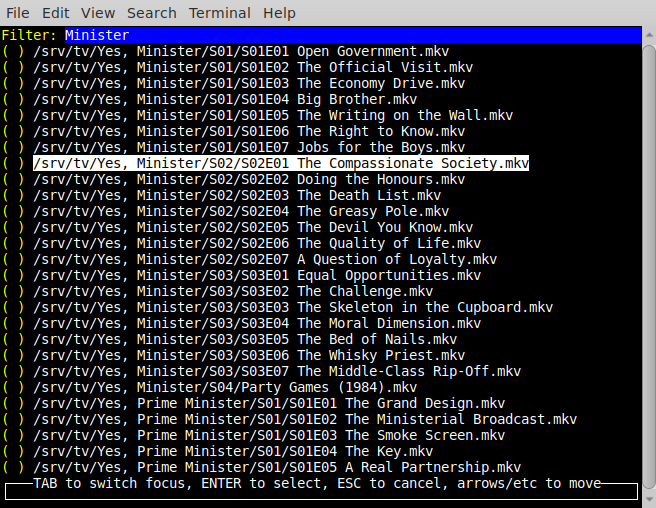Recently I've been producing simple Flash animations.
Mostly these are simple "Show an image, slide it around a bit, show another..". But I still feel vaguely unclean and non-free.
I started off using the SWF Perl binding, but soon realised that wasn't much fun. So I wrote a mini intepretter such that I can script creation:
#!/usr/bin/flash-scripter # create the movie create 640 480 # background == black clear 0, 0, 0 # load image at 0,0 load 0, 0, foo.png # move it about a bit move 0, -1 move 0, -1 move 0, -1 # movie-time is over now. stop # finally save the movie save foo.swf # all done exit
I see I'm not alone in doing such a thing as swftools (not available for Debian) includes swfc "A tool for creating SWF files from simple script files.". Sadly swftools fails to build for me on Squeeze so I couldn't try it out.
My little tool is called SWF::Scripter and uses plugins to implement each "command" so I should probably upload it somewhere public. On the other hand it was a quick hack to produce a mini-story from a bunch of images with no complex transitions so I'm not sure it is worth the effort.
ObQuote: "I honestly think I'd give up smoking if he asked me." - Breakfast at Tiffany's
Tags: cpan, flash, perl, scripting 7 comments