For the past few years I've been keeping a work-log of everything I do. I don't often share these, though it is sometimes interesting to be able to paste into a chat-channel "Oh on the 17th March I changed that .."
I've had a couple of different approaches but for the past few years I've mostly settled upon emacs ~/Work.md. I just create a heading for the date and I'm done:
# 10-03-2019
* Did a thing.
* See this link
* Did another thing.
## Misc.
Happy Birthday to me.
As I said I've been doing this for years, but it was only last week that I decided to start making it more efficient. Since I open this file often I should bind it to a key:
(defun worklog()
(interactive "*")
(find-file "~/Work.MD"))
(global-set-key (kbd "C-x w") 'worklog)
This allows me to open the log by just pressing C-x w. The next step was to automate the headers. So I came up with a function which will search for today's date, adding it if missing:
(defun worklog-today()
"Move to today's date, if it isn't found then append it"
(interactive "*")
(beginning-of-buffer)
(if (not (search-forward (format-time-string "# %d-%m-%Y") nil t 1))
(progn
(end-of-buffer)
(insert (format-time-string "\n\n# %d-%m-%Y\n")))))
Now we use some magic to makes this function run every time I open ~/Work.md:
(defun worklog_hook ()
(when (equalp (file-name-nondirectory (buffer-file-name)) "work.md")
(worklog-today)
)
)
(add-hook 'find-file-hook 'worklog_hook)
Finally there is a useful package imenu-list which allows you to create an inline sidebar for files. Binding that to a key allows it to be toggled easily:
(add-hook 'markdown-mode-hook
(lambda ()
(local-set-key (kbd "M-'") 'imenu-list-smart-toggle)
The end result is a screen that looks something like this:
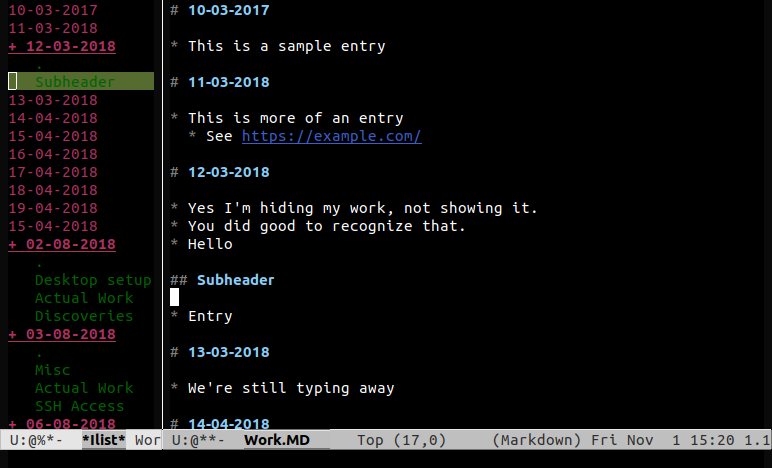
If you have an interest in such things I store my emacs configuration on github, in a dotfile-repository. My init file is writting in markdown, which makes it easy to read:
Tags: emacs, github, lisp, markdown 4 comments
Hi Steve, I'm using a similar work journal using orgmode. orgmode provides already some hooks to insert a timestamp or keep a structure. Maybe you get some inspiration from orgmode? Best regards, Hommelix