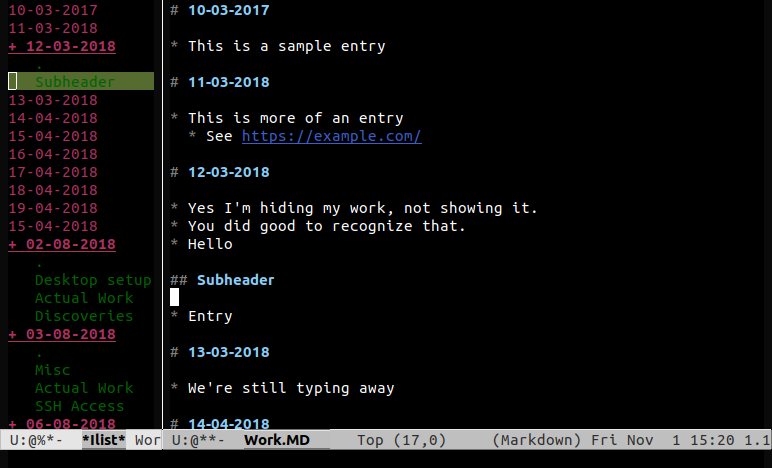|
Entries tagged emacs
7 April 2008 21:50
Emacs
One thing I do a lot is select a region of text, then have it replaced with the output of a command.
The most common job is sorting a number of lines, such as "use XX:YY;" lines in perl scripts.
Finally having gotten annoyed enough about how clunky shell-command-on-region was I wrote my own lisp function:
Only after that did I discover M-x sort-lines. D'oh. Still I guess my solution is more general, and less difficult to use. (I find the use of the Emacs prefix troublesome to type; since you have to do it in advance - I almost always forget.)
I also learnt of M-x list-matching-lines yesterday. Thats a new discovery which really rocks. (I can use "^sub " to find a list of subroutines, etc.)
NEW-queue
This could be improved, and fleshed out a lot if there were any interest.
But its neat as-is:
#!/bin/sh
#
# Dump packages in the NEW queue.
#
# This could be improved, perhaps:
#
# --show-names --show-dates, etc. Or just show all info in a table.
#
wget --quiet -O- http://ftp-master.debian.org/new.html | \
perl -ne 'print $1 . "\n" if ( $_ =~ /^<td valign="top" class="sid">([^<]+)<\/td>$/ )'
I thought there was something similar in the devscripts package, or contained within debian-goodies but apparently not.
ObQuote:Battle Royale
Tags: debian, emacs, new-queue
|
31 May 2008 21:50
Busy times, despite being on holiday.
Mostly this has been doing "business" work, and fiddling with self-promotion. But despite this I managed to find time to write some extremely useful new Lisp:
Anyway very little time over the coming week will be spent online. All being well. Still enjoying playing with my (loaned) Nokia 770 - maybe I'll get another one of my own eventually.
ObQuote: 30 Days Of Night
Tags: emacs, holiday, random
|
25 August 2008 21:50
Steven Brust is a big tease.
His most recent Vlad Taltos novel is full of tease for two reasons:
- He jumps back in the timeline so that we hear nothing of Lady Teldra.
- The acknowledgements of the novel mention the use of some "emacs macros" with no hint of what they are, or why he uses them.
It was a fun read though, and didn't make me as hungry as the previous volume did. (Mmmmmm pies food.)
I always liked him as an author, and he rocks for publishing Dzur around the time I was telling local people "Too many people seem to write novels in which nobody really eats. Forget all that action, dialog, and exposition. Lets have a bunch of folk sit down and eat an exceptionally well described meal."
(Many things that people do are never described in books. We all know why. Still on the same subject I love the scene in Terry Pratchetts Pyramids where Teppic puts his outfit on. "And slowly falls over". Nice)
ObFilm: Blade
Tags: authors:brust, authors:pratchett, books, emacs
|
6 May 2014 21:50
The recent flurry of activity with neovim have made me wonder if there could be something similar for the other editor, emacs.
If you poke around recent GNU Emacs releases you'll come across random signs that the code carries a lot of baggage:
- /usr/share/emacs/23.4/etc/MACHINES
There are special considerations for a variety of this system which
is known as the ``Yellow Dog [GNU/]Linux'
Yellow Dog [GNU/]Linux has been dead for many years now. - /etc/emacs/site-start.d/50dictionaries-common.el
Contains references to skipping stuff that runs under Emacs 19, 20, 21, & 22.
None of these are huge things, and the core code of Emacs is a pleasure to read in many places, but it does make you think, or not, whichever the case may be it is all good :)
(I do all "real work" in emacs. I write all outgoing emails in vim, and use it for git/mercurial commit messsages, otherwise the only time I use it is for random one-line edits over slow links.)
Tags: emacs, not-volunteering, pondering
|
8 May 2014 21:50
Some brief notes, between tourist-moments.
- Temporary file races
I reported some issues against the lisp that is bundled with GNU Emacs, the only one of any significance related to the fall-back uudecode option supported by tramp.el.
(tramp allows you to edit files remotely, it is awesome.)
Inadvertantly I seem to have received a CVE identifier refering to the Mosaic web-browser. Damn. That's an old name now.
- Image tagging
A while back I wrote about options for tagging/finding images in large collections.
Taking a step back I realized that I mostly file images in useful hierarchies:
Images/People/2014/
Images/People/2014/01/
Images/People/2014/01/03-Heidi/{ RAW JPG thumbs }
Images/People/2014/01/13-Hanna/{ RAW JPG thumbs }
..
On that basis I just dropped a .meta file in each directory with brief notes. e.g:
name = Jasmine XXX
location = Leith, Edinburgh
source = modelmayhem
theme = umbrella, rain, water
contact = 0774xxxxxxx
Then I wrote a trivial perl script to find *.meta - allowing me to create IMAGE_123.CR2.meta too - and the job was done.
- Graphical Applications
I'm currently gluing parts of Gtk + Lua together, which is an experiment to see how hard it is to create a flexible GUI mail client. (yeah.)
So far its easy if I restrict the view to three-panes, but I'm wondering if I can defer that, and allow the user to handle the layout 100%. I suspect "not easily".
We'll see, since I'm not 100% sold on the idea of a GUI mail client in the first place. Still it is a diversion. - Finland
I actually find myself looking forward to my next visit which is .. interesting?
Tags: emacs, images, security
|
5 July 2017 21:50
This morning I remembered I had a beefy virtual-server setup to run some kernel builds upon (when I was playing with Linux security moduels), and I figured before I shut it down I should use the power to run some fuzzing.
As I was writing some code in Emacs at the time I figured "why not fuzz emacs?"
After a few hours this was the result:
deagol ~ $ perl -e 'print "`" x ( 1024 * 1024 * 12);' > t.el
deagol ~ $ /usr/bin/emacs --batch --script ./t.el
..
..
Segmentation fault (core dumped)
Yup, evaluating an lisp file caused a segfault, due to a stack-overflow (no security implications). I've never been more proud, even though I have contributed code to GNU Emacs in the past.
Tags: emacs, fuzzing
|
1 November 2019 16:00
For the past few years I've been keeping a work-log of everything I do. I don't often share these, though it is sometimes interesting to be able to paste into a chat-channel "Oh on the 17th March I changed that .."
I've had a couple of different approaches but for the past few years I've mostly settled upon emacs ~/Work.md. I just create a heading for the date and I'm done:
# 10-03-2019
* Did a thing.
* See this link
* Did another thing.
## Misc.
Happy Birthday to me.
As I said I've been doing this for years, but it was only last week that I decided to start making it more efficient. Since I open this file often I should bind it to a key:
(defun worklog()
(interactive "*")
(find-file "~/Work.MD"))
(global-set-key (kbd "C-x w") 'worklog)
This allows me to open the log by just pressing C-x w. The next step was to automate the headers. So I came up with a function which will search for today's date, adding it if missing:
(defun worklog-today()
"Move to today's date, if it isn't found then append it"
(interactive "*")
(beginning-of-buffer)
(if (not (search-forward (format-time-string "# %d-%m-%Y") nil t 1))
(progn
(end-of-buffer)
(insert (format-time-string "\n\n# %d-%m-%Y\n")))))
Now we use some magic to makes this function run every time I open ~/Work.md:
(defun worklog_hook ()
(when (equalp (file-name-nondirectory (buffer-file-name)) "work.md")
(worklog-today)
)
)
(add-hook 'find-file-hook 'worklog_hook)
Finally there is a useful package imenu-list which allows you to create an inline sidebar for files. Binding that to a key allows it to be toggled easily:
(add-hook 'markdown-mode-hook
(lambda ()
(local-set-key (kbd "M-'") 'imenu-list-smart-toggle)
The end result is a screen that looks something like this:
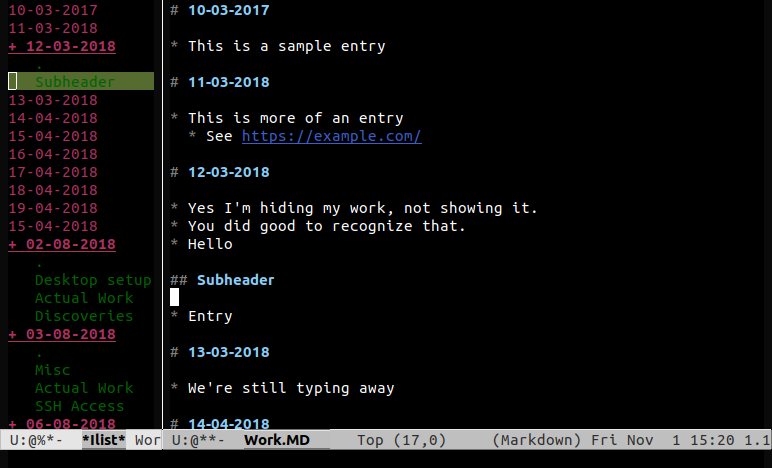
If you have an interest in such things I store my emacs configuration on github, in a dotfile-repository. My init file is writting in markdown, which makes it easy to read:
Tags: emacs, github, lisp, markdown
|
7 February 2020 21:20
I've been enjoying the process of exploring org-mode recently as I
keep running into references to it. Often these references are people
questioning me: why don't you just use 'org-mode' instead of this crazy-thing you're managing yourself?
As one concrete example, no pun intended, I look after some flats, and every month I update my records to keep track of things. Until now I've used a set of markdown files, one for each property, and each has details of tenants, income, repairs, & etc. I've now ported these to org-mode-files. The first thing I did was create a table for each year so this year's might look like this:
#+NAME: 2020
| Month | Tenant | Rent | Mortgage | Housing Company |
|-----------+--------+---------+----------+-----------------|
| January | Bob | 250 | 150.00 | 75.00 |
| February | Bob | 250 | 150.00 | 75.00 |
| March | | | | |
| April | | | | |
| May | | | | |
| .. | ... | ... | .... | ... |
|-----------+--------+---------+----------+-----------------|
| Totals | | 500.00 | 300.00 | 150.00 |
#+TBLFM: @>$3=vsum(@I..@II);%0.2f::@>$4=vsum(@I..@II);%0.2f::@>$5=vsum(@I..@II);%0.2f
Here you see the obvious:
- I've declared a table with a name 2020.
- I've got totals of the various columns at the bottom of the table.
- I only populate each row on the day when I check to see whether rent has been paid by the lovely tenant.
- So all the rows past the current-month are empty.
This is probably all very familiar to org-mode users, let us go a little further, we have a table named 2020, let us create a new table called 2020-totals to show more useful figures:
#+NAME: 2020-totals
| Year | Income | Expenses | Profit |
|------+---------+----------+--------|
| 2020 | 500.00 | 450.00 | 50.00 |
#+TBLFM: @2$2=remote(2020,@>$3);%.2f::@2$3=remote(2020,@>$4)+remote(2020,@>$5);%.2f::@>$4=@>$2-@$3;%.2f
Again nothing amazing here:
- We reference "remote"-values (i.e values from a different table).
- We look for things like "row:@>", "column:$3" which means "row:last column:3rd".
- The bottom line should be split by
:: to make sense, like so:
@2$2=remote(2020,@>$3);%.2f%.2f is a format-string, to control how many decimal places to show.@2$3=remote(2020,@>$4) + remote(2020,@>$5);%.2f- Expenses are "Mortgage" + "Housing Company"
- i.e. The contents of the fourth and fifth column.
@>$4=@>$2-@$3;%.2f
- The end result is that we have sum of income, sum of expenses, and the difference between them is the profit (or loss).
Of course I've got records going back a while, so what we really want is to have a complete/global table of income/expenses and profit (or loss if that's a negative figure). We'll assume there are multiple tables in our document, a pair for each year "2019", "2019-totals", etc. To generate our global income/expenses/property we just have to sum the columns for each of the tables which have names matching the pattern "*-totals". Here we go:
#+NAME: income-expenses-profit
|----------+-----------|
| Income | €10000.00 |
| Expenses | € 8000.00 |
| Profit | € 2000.00 |
|----------+-----------|
#+TBLFM: @1$2='(car (sum-field-in-tables "-totals$" 1));€%.2f::@2$2='(car (sum-field-in-tables "-totals$" 2));€%.2f::@3$2='(car (sum-field-in-tables "-totals$" 3));€%.2f
Once again there are three values here, and splitting by :: makes them more readable:
@1$2='(car (sum-field-in-tables "-totals$" 1));€%.2f@2$2='(car (sum-field-in-tables "-totals$" 2));€%.2f@3$2='(car (sum-field-in-tables "-totals$" 3));€%.2f
In short we set the value row:X, column:2 to be the value of evaluating the Emacs lisp expression (car (sum-field-in-tables .., rather than using the built-in table support from org-mode. I did have to write that function myself to do the necessary table-iteration and field summing, but with the addition of naive filtering-support that turned out to be pretty useful as we'll see later:
(defun sum-field-in-tables (pattern field &optional filter)
"For every table in the current document which has a name matching the
supplied pattern perform a sum of the specified column.
If the optional filter is present then the summing will ignore any rows
which do not match the given filter-pattern.
The return value is a list containing the sum, and a count of those
rows which were summed."
Using this function I managed to achieve what I wanted, and also as a bonus I could do clever things like show the total income/payments from a given tenant. If you refer back to the 2020-table you'll see there is a column for the tenant's name. So I can calculate the total income from that tenant, and the number of payments by summing:
- All tables with a name "
^:digit:$"
- column 3 (i.e. rent)
- where rows match the filter "Bob"
The end result is another table like so:
#+NAME: tenants-paid
| Tenant | Rent Paid | Rented Months |
|-----------+-----------+---------------|
| [[Alice]] | €1500.00 | 6 |
| [[Bob]] | €1500.00 | 6 |
| [[Chris]] | €1500.00 | 6 |
#+TBLFM: $2='(car (sum-field-in-tables "^[0-9]*$" 2 $1));€%0.2f::$3='(cdr (sum-field-in-tables "^[0-9]*$" 2 $1))
This works because the table-sum function returns two things, the actual sum of the rows, and the number of rows that were summed:
- So
(car (sum-field-in-tables .. returns the actual sum. The rent the person has paid, total.
- And
(cdr (sum-field-in-tables .. returns the number of payments that have been made by the tenant with the given name.
The only thing I had to do explicitly was to add the rows for Alice, Bob, and Chris to this table.
Anyway this is all rather cool, and I'm pretty happy, though if I could have avoided writing lisp I'd have been a little happier. Now I guess I need to choose between one of two approaches:
- Do I put the lisp function in the report-file itself?
- Which then needs to be evaluated when the file is loaded - simple enough.
- Or do I drop it inside ~/.emacs/init.md - which is good for me, but means the file isn't self-contained for others?
I'll probably continue to play with this a little more over the next few days/weeks. Exporting to HTML and PDF worked like a charm, once I configured some minor things and setup a couple of sections of my documents with a :noexport: tag.
Tags: emacs, landlord, org-mode, rental
|
24 February 2023 10:00
As I've mentioned in the past I keep a work-log, or work-diary, recording my activities every day.
I have a bunch of standard things that I record, but one thing that often ends up happening is that I make references to external bug trackers, be they Jira, Bugzilla, or something else.
Today I hacked up a simple emacs minor-mode for converting these references to hyperlinks, automatically, via the use of regular expressions.
Given this configuration:
(setq linkifier-patterns '(
("\\\<XXX-[0-9]+\\\>" "https://jira.example.com/browse/%s")
("\\\<BUG-[0-9]+\\\>" "https://bugzilla.example.com/show?id=%s")))
When the minor-mode is active the any literal text that matches the pattern, for example "XXX-1234", will suddenly become a clickable button that will open Jira, and BUG-1234 will become a clickable button that opens the appropriate bug in Bugzilla.
There's no rewriting of the content, this is just a bit of magic that changes the display of the text (i.e. I'm using a button/text-property).
Since I mostly write in org-mode I could have written my text like so:
[[jira:XXX-1234][XXX-1234]]
But that feels like an ugly thing to do, and that style of links wouldn't work outside org-files anyway. That said it's a useful approach if you're only using org-mode, and the setup is simple:
(add-to-list 'org-link-abbrev-alist
'("jira" . "http://jira.example.com/browse/%s"))
Anyway, cute hack. Useful too.
Tags: emacs
|
21 April 2023 10:00
It seems I'm having a theme recently on this blog, of making emacs-related posts. Here's another.
I write a bunch of stuff in markdown, such as my emacs init-file, blog-posts and other documents. I try to be quite consistent about vertical spacing, for example a post might look like this:
# header1
Some top-level stuff.
## header2
Some more details.
## header2
Some more things on a related topic.
# header2
Here I'm trying to breakup sections, so there is a "big gap" between H1 and smaller gaps between the lesser-level headings.
After going over my init file recently, making some changes, I noticed that the spacing was not at all consistent. So I figured "How hard could it be to recognize headers and insert/remove newlines before them?"
A trivial regexp search for "^#" identifies headers, and that counting the "#" characters lets you determine their depth. From their removing any previous newlines is the work of a moment, and inserting the appropriate number to ensure consistency is simple.
I spent 15 minutes writing the initial implementation, which was markdown-specific, then another 30 minutes adding support for org-mode files - because my work-diary is written using the org-diary package (along with other helpers, such as the org-tag-cloud.
Anyway the end result is that now when I save a markdown/org file the headers are updated automatically:
Tags: emacs
|
3 March 2024 13:00
I used to configure Emacs to run a linter when saving some specific type of files. For example I'd have a perl-utilities package to reformat perl code, and run the perl-linter on saving, then I'd have a hook to do the same thing for Dockerfiles, etc, etc.
It occurred to me recently that I should have a linter for both JSON and YAML files, since I have to edit those filetypes so damn often, and that there wasn't a great solution for those - Until it occurred to me I wrote sysbox which is a simple collection of tools in one binary, and that supports some validation commands:
sysbox validate-json /path/to/file
sysbox validate-yaml /path/to/file
sysbox validate-xml /path/to/file
With that in mind it became obvious that what I want to do is pretty much always the same:
- Run an external command, when the file is saved.
- If the exit-code of that command is "success" (i.e. zero):
- If the exit-code is "failure" (i.e. non-zero):
And this process is the same for ANY of the linters I run. The only thing that changes is the command to run, based on the mode/type of file in question.
That lead to the following configuration:
(defvar save-check-config
'(
(:mode cperl-mode
:exec "perl -wc -I. %f"
:cond (executable-find "perl"))
(:mode dockerfile-mode
:exec "hadolint --no-color %f"
:cond (executable-find "hadolint"))
(:mode json-mode
:exec "sysbox validate-json %f"
:cond (executable-find "sysbox"))
(:mode nxml-mode
:exec "sysbox validate-xml %f"
:cond (executable-find "sysbox"))
(:mode perl-mode
:exec "perl -wc -I. %s"
:cond (executable-find "perl"))
;; This avoids creating .pyc files, which would happen if we had
;; used the more natural/obvious "python3 -m py_compile %s" approach
(:mode python-mode
:exec "python3 -c 'import ast; ast.parse(open(\"%f\").read())'"
:cond (executable-find "python3"))
(:mode sh-mode
:exec "shellcheck %f"
:cond (executable-find "shellcheck"))
(:mode terraform-mode
:exec "tflint --no-color --chdir %d"
:cond (executable-find "tflint"))
(:mode yaml-mode
:exec "sysbox validate-yaml %f"
:cond (executable-find "sysbox"))
)
)
Basically a list of things:
- We have the mode of files to which the linter/validator applies.
- We have the command to run
%f is changed to the filename which has just been saved.%d is changed to the directory-name containing that file.
- We add a
:cond key to decide if we should run.
- Which basically is used for "if the binary is found .. run it, otherwise silently do nothing".
I'm quite pleased with how simple the package was to write, and now I have all my linting configuration in one-place.
I'd be tempted to do the same for "format on save", but to be honest with LSP most of the code I care about has that in-place already.
Should I rename to "multi-lint[er].el"? Probably, but I guess we'll see in the future.
Tags: emacs, emacs-lisp
|
|